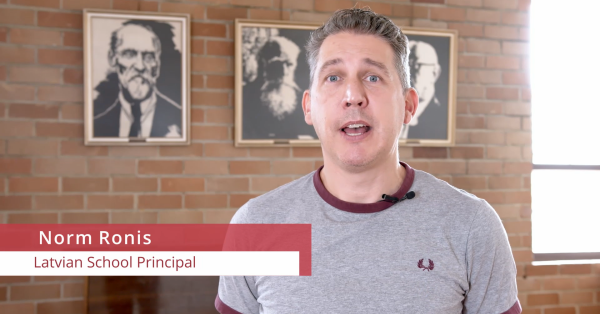If you’re an electrician, chances are you’re being approached for more and more Wi-Fi projects. That’s a trend which is only going to increase as homeowners and businesses alike go after faster, more reliable wireless internet coverage to get them through the pandemic and beyond. But as any sparky with a bit of experience knows, there’s more to a successful installation than meets the untrained eye.
Putting together the perfect Wi-Fi installation plan can take ample doses of both art and science. However, applying a few basic principles can go a long way towards delivering more consistent speeds, coverage, and overall ease of use whether you’re operating in a home or commercial environment. Here are 4 tips that you can apply in any Wi-Fi installation that crosses your desk:
1. Know what’s joining the network
Rookie players tend to jump straight into the technical aspects of the installation: how many wireless access points (APs) they’ll need, where to put them, what types of cables to run, and so on. More experienced technicians will pause to understand the situation first. That usually means asking the client some questions, like:
- What kind of devices do you want to connect?
- How many devices are you connecting, and where are they located?
- What challenges are you facing with your current wireless system?
With Wi-Fi installations, you’re dealing with different variables than a standard electrical installation. If a client is using a lot of Internet of Things devices (like smart fridges or lights), they’re going to need a fair number of APs spread out near to clusters of those devices. On the other hand, you’ll want to focus more on bandwidth and signal reliability for someone who’s performing high volumes of video streaming or gaming.
2. Scout out the terrain
All sorts of environmental factors can interfere with even the most well-laid Wi-Fi plans. Before you start designing the solution, check on where existing cables and ducts currently run, which can potentially interfere with not only the laying of Cat5 or Cat6 cables. One way to overcome this: use APs like Aruba Instant On that offer wireless meshing, which allows you to connect them to the broader network without any cables.
Similarly, some surfaces and materials can significantly dampen Wi-Fi strength. Double-brick, concrete, and certain metals are notorious “signal-killers”, so be particularly conscious to avoid these getting in between your APs and client devices. While you might want to hide an AP in a cabinet for aesthetics, you’ll also be cutting off a lot of its coverage!
3. Check your line-of-sight
Once you get to picking and planning access points, remember to keep things CLOSE:
Closer + Line of Sight = Effective (connectivity)
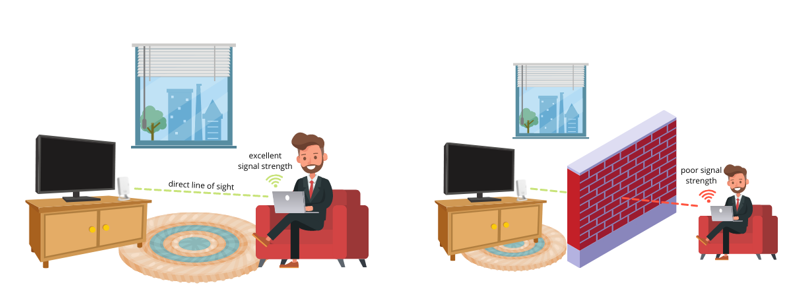
The closer you can place your access points to the client’s devices, the stronger and more reliable their connectivity will be. At the same time, you’ll want to create and maintain good line-of-sight angles between access points and devices. For example, we’d always recommend putting access points in rooms themselves rather than in hallways, so that they’re closer to where people will use their devices without being potentially blocked by walls and doors.
4. Take the high ground
Wherever possible, mount APs higher rather than lower. This makes sense when you think about the CLOSE rule: the higher up an access point is, the less likely other items in a space (like furniture) are going to block the line of sight between device and access point. Ceiling mounts are usually optimal.
This rule also applies for outdoor Wi-Fi installations – consider mounting your AP on a pillar or post to maximise coverage for the area. Aruba for example recommends installing their Instant On outdoor access points at least 3m up from the ground (and up to 15m high).
(Star Wars fans should have no problem remembering this one)
One final tip…
The more you know how your APs, routers, and other systems function, the better a job you’ll do in any Wi-Fi installation. Reading up your product spec sheets and getting familiar with installation guides or examples will pay off as you face different scenarios in the field. You’ll find more of these resources for Aruba’s Instant On access points – which are some of the simplest and most efficient to set up and maintain – at https://instanton.club/library.